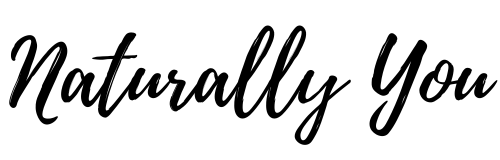This page may contain affiliate links. Read my full disclosure for more info.
If you’ve ever tried using social media to grow your business, you may be all too familiar with algorithm changes that send your engagement plummeting and struggling to get likes and comments.
Social media has its place, but there’s one big problem with it: you have no ownership of your followers and no control over how you reach them aside from paid advertising.
The reality is, Instagram is going to do what’s best for Instagram. That may be not showing posts from accounts that don’t get X number of likes in Y amount of time in order to make sure the platform has high engagement overall.
This serves their bottom line, and that’s ok. I wouldn’t expect anything less of a successful business, but how do we make sure we’re not overly dependent on social media platforms, constantly having to stay one step ahead of their changes?
Algorithm-Proofing Your Business
What’s the best way to prevent algorithm changes from affecting your business?
Build your email list.
When you have your community members’ personal contact information, it doesn’t matter if Instagram is being weird – you can still stay in touch.
No matter what email service you use to collect emails, you can always download your list at any time. With social media accounts, the platform controls your access to your followers.
How to Grow Your Email List
How do you get email addresses from your community?
By serving them.
Provide them with valuable tools, information and resources and they will gladly share their information.
One way to do this is by offering something of value for free that people will get when they sign up for your email list. This should be something useful; something that will help your tribe solve their biggest challenges.
This could be a free guide, checklist, or printable.
Your freebie should help your site visitors with challenges they’re having, so that they’re happy to sign up. If they ever get tired of receiving emails from you, give them an easy way to unsubscribe at the end of every email. Delivering valuable content in every email minimizes unsubscribes.
How to Set Up Your Sign Up Form
There are a lot of different ways to set up an email list sign up form.
You could use MailChimp with the MC4WP plugin for WordPress. This allows you to create a form on your website that saves email addresses to MailChimp and sends out a link to your freebie when people sign up.
If you want to create pop up forms to tell your website visitors about your freebies, you can use Thrive Themes or Convert Kit.
Thrive Themes can save the email addresses to MailChimp, MailerLite, or other email services as well as sending out links.
ConvertKit is an all-in-one solution that allows you to create forms, save emails, and send out links to your freebie.
What I recommend
MailerLite is free up to 1000 subscribers and would be a good choice for most people who are getting started with their email list. It’s much more user-friendly and offers more options at the free level than MailChimp.
Thrive Themes is a good option for creating pop up and other types of sign up forms for WordPress websites. While their support is forum style and isn’t ideal for complicated issues, their value is in the membership model they offer. With the membership, you get access to a full suite of plugins, and you can use all of them on up to 25 websites.
ConvertKit has a sleek interface and intuitive setup, but it’s more expensive for less tools and can only be used on one website. It works with both WordPress and Squarespace.
If you’re somewhat tech savvy and want the least expensive option, go with Thrive Themes with MailerLite.
If you just want the email service and have a bit more bandwidth in your budget, I’d definitely give ConvertKit a try.
Taking Action
Brainstorm some ideas for a free guide, checklist or worksheet you can provide to your website visitors.
Think of common questions you get over and over again, or challenges that people in your community often face.
Choose one idea and run with it – you can always create more later.
Create a PDF document in the software of your choice. Canva is a great tool with thousands of free designs.
Set up your email service provider and sign up form, and you’re good to go!
Create an email list and the next time Instagram goes down you can rest assured that you won’t lose contact with the following you worked so hard to build.
For more natural health, beauty, and lifestyle inspiration, join me on Instagram and Pinterest.